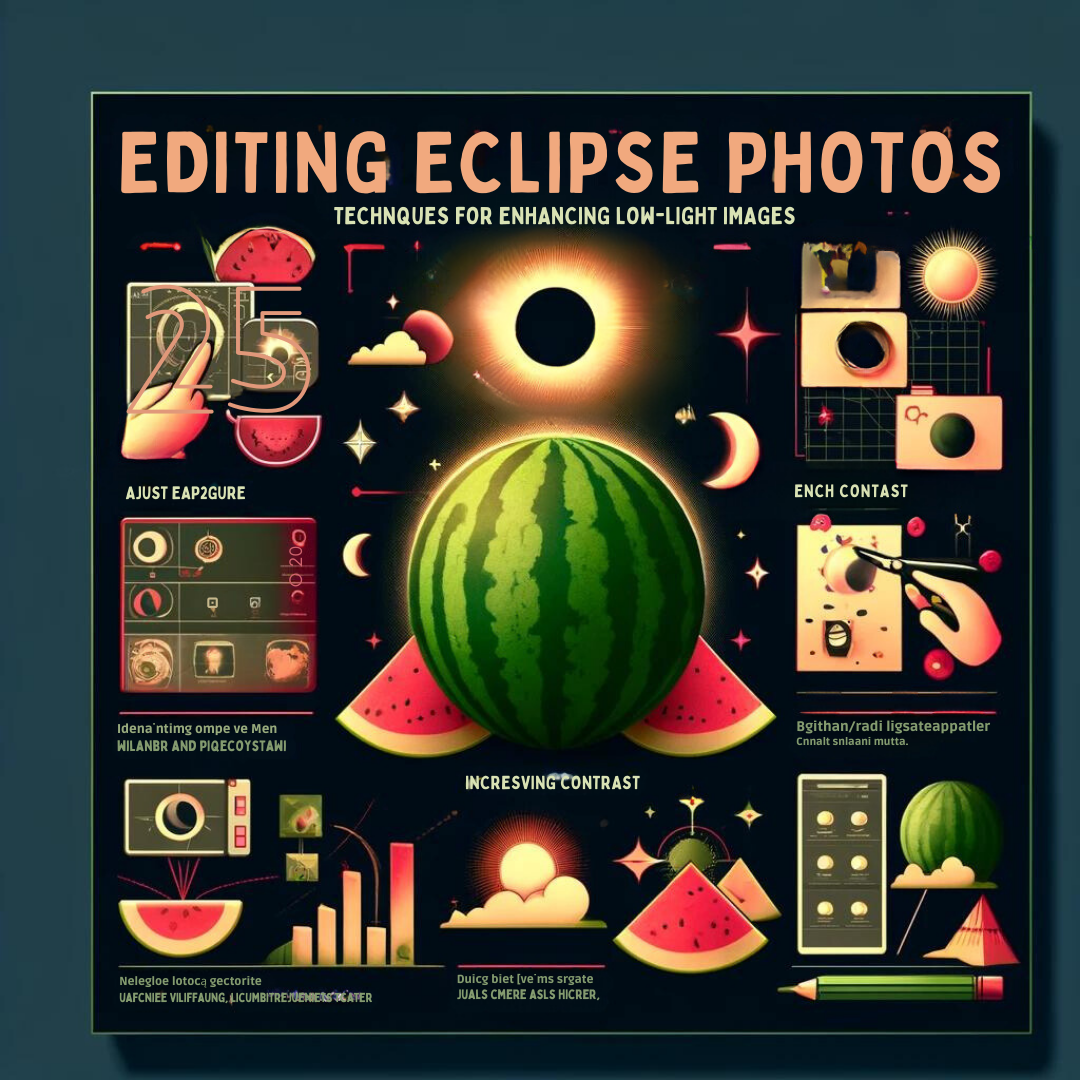
Eclipses are one of the most dramatic and awe-inspiring astronomical events, and capturing them effectively requires practical knowledge of low-light conditions and the right post-processing techniques. The beauty of an eclipse lies not only in the grandeur of the phenomenon itself but also in the unique lighting conditions it brings. Capturing the desired result requires carefully capturing the images and employing editing techniques tailored to the circumstances. This article outlines some key techniques to consider when editing eclipse photos in low-light conditions.
Planning Your Shoot
It is important to take into consideration the low-light conditions you will be shooting in when capturing your eclipse photos. Knowing the details of the event, such as the planned time and place of the eclipse and the expected light levels, will help inform the photographic equipment you require and the techniques you use. Be prepared to shoot at high shutter speeds and use a tripod for stability. A higher ISO setting may be necessary to compensate for the low light, so test these settings beforehand and become familiar with the different techniques to achieve the desired results.
Capturing the Image
When capturing an image of the eclipse, a few important considerations should inform the framing of the shot. Ensure that you include a distinguishing landmark or feature of the surrounding environment to provide context. A wide-angle shot works well to capture the entire eclipse, while closer-up detail shots can add interest. Use an external flash with the setting adjusted to match the conditions for images of the moon and the surrounding landscape.
Editing Software
Once you have captured the images, bring them into an image-editing program for post-processing. It is important to select the right program, as not all editing tools will be well-suited to handling low-light images. Look for one that offers a variety of features, such as contrast and sharpness adjustments and color management, and be sure to practice with all the available tools to ensure you use them effectively. The specialized filters and features in some programs will be useful for enhancing details in the low-light image. Consider an image-stabilization tool to improve the sharpness of the images.
Stages of Editing
Begin by adjusting the overall contrast of the image to bring out the details hidden in the low-light conditions. Use the levels tool to increase or decrease the contrast of the image. Then move on to enhancing the sharpness of the image, using the unsharp mask feature to highlight the detail and increase the perceived sharpness of the image. This should be performed carefully, as too much sharpening can result in an unnatural look. The color can be adjusted using the color balance tool, and the use of selective color adjustments can provide interesting results.
Best Practices
Keep in mind that the goal of post-processing is to enhance the image and not fundamentally change it. Avoid overly aggressive adjustments and take care not to add noise or artifacts to the image. Preserve the original colors of the scene as much as possible, while enhancing the detail and sharpness of the image to highlight the unique features of the eclipse. Keep the image in the same style as the rest of your photo set, for a cohesive and professional look.
In conclusion, capturing the beauty of an eclipse in low-light conditions requires careful planning and the right photographic equipment, as well as editing techniques tailored to the specific situation. The use of the right tools and filters will bring out the best in an image, and preserve the original colors and details of the scene. Practice testing and refining the edits, and keep the image cohesive with the rest of the set. The end result will be a visually powerful and professional portrayal of the eclipse.
