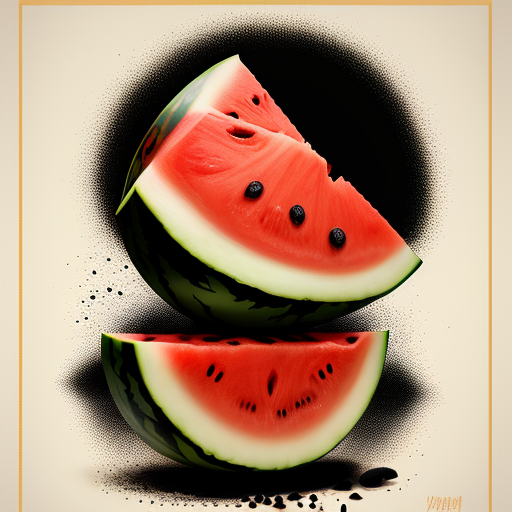
In today’s fast-paced digital world, where attention spans are dwindling, having a visually appealing website that grabs users’ attention is crucial. Visual hierarchy is an essential principle in web design that helps guide users through a website and allows them to find the information they need with ease. By understanding and implementing effective visual hierarchy techniques, web designers can create engaging and intuitive user experiences. This article will delve into the art of visual hierarchy and explore how it directs user attention in web design.
What is Visual Hierarchy?
Visual hierarchy refers to the arrangement of elements in a design to convey their importance and guide users’ attention. It involves using various design principles and techniques such as size, color, contrast, proximity, and typography to create a clear and organized visual structure.
Importance of Visual Hierarchy in Web Design
Effective visual hierarchy plays a crucial role in enhancing user experience and engagement on a website. Here are some key reasons why visual hierarchy is important:
1. User Engagement:
A well-designed visual hierarchy guides users through a website, ensuring that important information and call-to-actions are easily visible. This encourages users to engage with the website, increasing the chances of conversions and accomplishing the website’s goals.
2. Information Organization:
Visual hierarchy enables designers to organize information in a logical and structured manner. By prioritizing content based on importance, users can quickly scan and locate the information they are looking for, resulting in a positive user experience.
3. Focus on Key Elements:
Implementing visual hierarchy allows designers to highlight key elements or messages they want users to focus on. This can be achieved through the use of size, color, or contrast, ensuring that important information stands out and captures users’ attention.
Elements of Visual Hierarchy
1. Size:
One of the most straightforward methods to create visual hierarchy is by varying the size of elements. Larger elements tend to grab more attention, while smaller elements indicate secondary or less important information. By using size variations strategically, designers can direct users to the most important elements on a webpage.
2. Color:
Color plays a crucial role in visual hierarchy. Bright, bold colors tend to attract more attention, while subdued or grayscale colors can recede into the background. By using contrasting colors for important elements, such as buttons or headings, designers can ensure they stand out and draw users’ attention.
3. Contrast:
Contrast refers to the difference between elements in terms of color, size, typography, or shape. High contrast between important and less important elements helps create a clear visual distinction. For example, using a bold and large font for headings in contrast to the body text can effectively guide users’ attention.
4. Proximity:
Proximity refers to the spatial relationship between elements. Items placed close to each other are perceived as related, while those further apart are seen as separate. By grouping related elements and separating unrelated ones, designers can make it easier for users to quickly comprehend the content and hierarchy of information.
5. Typography:
Typography plays a crucial role in guiding users’ attention. By using size, font weight, and style variations, designers can emphasize headings, subheadings, and important text. Consistency in typography also helps establish a visual hierarchy and creates a sense of coherence throughout the website.
Best Practices for Implementing Visual Hierarchy
While understanding the elements of visual hierarchy is important, implementing them effectively is equally crucial. Here are some best practices for incorporating visual hierarchy in web design:
1. Define a Clear Focal Point:
Every webpage should have a clear focal point that captures users’ attention. This could be a headline, an image, or a call-to-action button. By defining a focal point, designers can ensure that users know where to start and direct their attention.
2. Organize Content with a Grid:
Using a grid system helps maintain consistency and alignment, making it easier for users to scan and navigate a webpage. Grids assist in creating a logical visual structure that guides users along a predetermined path, enhancing the overall user experience.
3. Prioritize Content:
Understanding the hierarchy of content allows designers to prioritize information based on its importance. Crucial information should be presented prominently, while secondary or tertiary details can be presented in a less prominent manner.
4. Simplify the Design:
A cluttered and overwhelming design can confuse users and hinder their ability to find important information. By simplifying the visual elements, removing unnecessary clutter, and using ample white space, designers can create a more visually pleasing and easy-to-navigate website.
Conclusion
Mastering the art of visual hierarchy is essential for creating engaging and user-friendly websites. By employing size, color, contrast, proximity, and typography strategically, designers can effectively direct users’ attention and guide them through a website. Implementing visual hierarchy not only enhances user experience but also improves conversions and the overall success of a website. So, the next time you embark on a web design project, remember the power of visual hierarchy and its influence on user attention.
