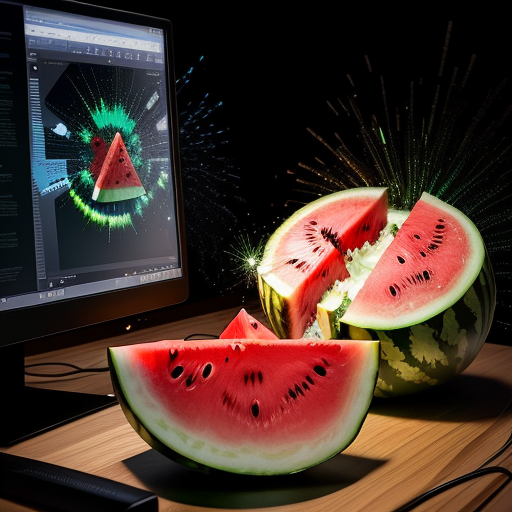
Navigating WordPress 6.3 Update Challenges: Safeguarding Your Site and Sanity
The digital world is a dynamic realm, and even seemingly smooth sailing can lead to rough waters. The recent WordPress 6.3 update might have brought excitement, but as the dust settles, some websites find themselves navigating through uncharted errors and glitches. In this guide, we’ll delve into the challenges posed by the WordPress 6.3 update, emphasize the indispensable role of backups, offer a vital admin side fix, and explore best practices for web maintenance to steer your website towards safer shores.
The Storm After the Calm: Addressing 6.3 Update Glitches As website managers, you’ve likely experienced the post-update frenzy of dealing with unexpected glitches. The 6.3 update, while promising enhanced features, could inadvertently trigger unforeseen errors within your site’s ecosystem. From incompatible plugins to theme conflicts, these bumps in the road can disrupt user experiences and hinder business operations. In such moments, the importance of having a safety net becomes glaringly clear.
Backups: Your Digital Parachute Imagine you’re skydiving; would you jump without a parachute? Similarly, updating your website without backups is a leap of faith that could lead to irreparable damage. Backups are your lifeline, offering a quick escape route if things go awry. Regularly backing up your website ensures you can easily restore previous versions in case of errors. This not only saves you time but also prevents costly losses.
Admin Side Fix: Unveiling the White Screen Mystery Amid the chaos of update glitches, one particularly frustrating issue is the “white screen of death,” a white screen with only a list of links or sometimes a completely blank page, that greets you on the admin side. Fear not, for a simple yet powerful solution exists. Add the line ‘define('CONCATENATE_SCRIPTS', false);‘ to your ‘wp-config.php‘ file. This fix revitalizes the admin side, turning chaos into clarity. Start with this quick fix to regain control and move forward.
The Journey Back to Stability: Updating Plugins and Themes With the admin side resurrected, the voyage to stability continues. Begin by updating your plugins and themes to their latest compatible versions. The 6.3 update might have prompted developers to release new versions that address compatibility issues. Regular updates ensure you’re equipped with the latest enhancements, security patches, and bug fixes, keeping your site resilient in the ever-evolving digital landscape.
Database Repair: A Lifeline for the Troubled Site While the admin fix and updates play a crucial role, sometimes the issue lies beneath the surface. If you encounter persistent errors, delve into your site’s database. Running a database repair can mend broken connections and rectify corrupted data. For those with limited technical know-how, this might seem daunting, but it can be a game-changer in resolving complex issues.
Web Maintenance Best Practices: A Beacon in the Storm Prevention trumps cure. Adopting web maintenance best practices acts as a protective shield against update-induced disruptions. Regularly monitor your site, update plugins, themes, and WordPress core, and perform backups religiously. Invest in a staging environment to test updates before going live. Such practices not only prevent issues but also optimize your website’s performance.
Break/Fix Dilemma: The Cost of Ignoring Maintenance In the world of web maintenance, “break/fix” situations often lead to costly outcomes. Ignoring regular maintenance in favor of fixing issues as they arise is akin to ignoring preventive healthcare. It might seem cost-effective initially, but it’s a gamble that often leads to inflated expenses in the long run. A proactive approach to maintenance safeguards your website’s health and your budget.
Learn from Experience: Navigating the 6.3 Update Fallout As a fellow navigator through the digital storms, I’ve witnessed firsthand the challenges posed by the 6.3 update and similar rollouts. However, through dedication and strategic planning, the ship can be steadied. If you find yourself navigating choppy waters, know that you’re not alone. Reach out for tailored solutions that align with your business needs. Our experience has taught us that collaboration and preparedness are the cornerstones of conquering update-induced challenges.
Conclusion: Sailing Toward Success in Turbulent Times The WordPress 6.3 update might have stirred waves of uncertainty, but with the right strategies, you can steer your ship towards success. Embrace the importance of backups, harness the admin side fix, adopt maintenance best practices, and prioritize proactive measures over reactive fixes. Remember, in the tempest of update-induced challenges, a solid plan and a reliable partner can be the guiding stars that lead you to safer shores. For personalized solutions and a smoother digital voyage, connect with us today.
